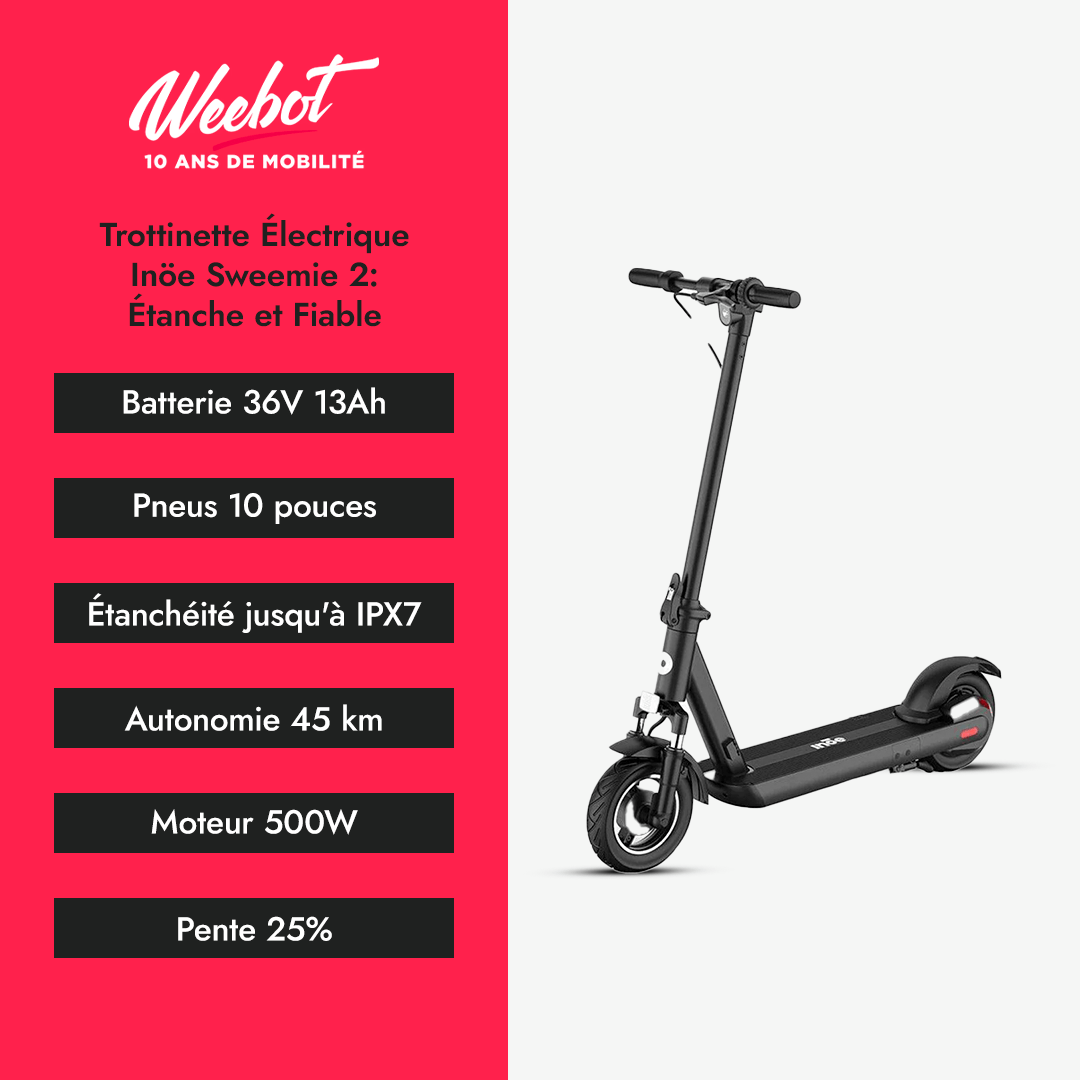To fully enjoy your Navee electric scooter, the mobile app is clearly your best ally. Depending on the model you have, you will need to use either the official NAVEE app or the Xiaomi Mi Home app. They allow you to activate your electric scooter, customize many settings, and unlock very useful features. In this guide, we explain everything: how to connect your model, how to set up your scooter via smartphone? And what settings need to be made?
Which app should I use for my Navee electric scooter?
Before addressing the configuration of your Navee electric scooter, it is necessary to know which application is compatible with your model. For this, you have two choices: the official NAVEE app or the Mi Home app developed by Xiaomi. The right choice will ensure a smooth connection and access to all available features.

The NAVEE app: which models are compatible?
The NAVEE app is available on the App Store for iPhone and on the Google Play Store for Android. It allows you to customize your experience and secure your scooter in a few clicks. As is often the case with this type of app, it is primarily used to activate the device, but also to adjust useful options such as energy recovery or lighting. In terms of compatibility, it works with several models like the Navee ST3 Pro electric scooter and the Navee S60 version.
How to connect your Navee electric scooter to your smartphone?
Before accessing the various settings or even riding normally, you must first connect your Navee electric scooter to your smartphone. This step is crucial, because without activation via the app, the speed remains limited and a continuous beep sounds. Here is how to proceed.
The steps for Bluetooth connection (NAVEE app and Mi Home)
It's not rocket science:
- Start by turning on your Navee electric scooter. You should see a small Bluetooth icon blinking on the dashboard: this means it is ready to connect.
- Then activate Bluetooth on your phone, open the appropriate app (NAVEE or Mi Home), and then click on "Pair a device" or "Add a device".
- Select your scooter model from the list, and if you are asked for a code, don't panic: it is usually found in the manual or directly on the scooter frame.
- Once the pairing is successful, the app automatically launches a safety tutorial that you must watch. When it's done, the beep stops and your electric scooter is finally ready to ride!
How to perform a logout and a reset?
If you want to unpair your electric scooter, simply delete it in the app. And in case of a bug or poor connection, a reset may be necessary. To reset the Bluetooth, hold down the brake lever and press the power button five times.
However, if you want to restore the factory settings, hold the brake and then press the power button for seven seconds. A beep will confirm that the electric scooter has returned to its original state. Warning: this operation erases all saved data, so be sure to transfer it!
Settings available via the Navee app
Once the connection is established, you can immediately proceed to customization via the application. Whether you use NAVEE or Mi Home, several options are available to tailor the ride to your preferences and daily trips. We explain everything in this section!

Speed and driving modes
You probably know that most Navee electric scooters offer three driving modes: Eco, Standard, and Sport. They directly affect the power delivered by the motor and the maximum speed of the device. On certain models like the Navee GT3 MAX electric scooter, for example, you can ride up to 32 km/h (on private roads).
Comfort & safety
In terms of comfort, the application allows you to adjust the level of regenerative braking. A very useful setting if you want to optimize range while softening braking. Then, you can choose to activate or deactivate the cruise control. And to enhance your safety when riding at night, ultra-comprehensive lighting options are available: front headlights, rear lights, turn signals, as well as custom lighting effects on certain models like the ST3 Pro.
Smart and connected features
In addition to the classic settings, some smart features offered by NAVEE apps and Mi Home make using your scooter even more convenient and safer. They are designed to simplify your life and protect your device in all circumstances. Here they are!

Remote locking and unlocking
The Navee or Mi Home app allows you to lock your electric scooter remotely, which will directly block the motor and cut the power (except for the Bluetooth icon and the padlock icon, which obviously remain visible).
In case of an attempted movement, a sound alarm can be triggered, accompanied by an alert on your phone to warn you of any break-in. A particularly useful feature in public places. However, it should not be forgotten that it consumes a lot of energy, even when turned off. Its use is therefore not recommended for long periods, at the risk of completely draining your battery.
Real-time data tracking and maintenance
Thanks to the app, you have access to a multitude of real-time information: battery level, speed, distance traveled, as well as alerts in case of system errors. You also receive maintenance notifications, such as reminders for tire inflation or alerts about battery temperature.
And on certain models, an intelligent BMS (Battery Management System) monitors and automatically adjusts battery performance to extend its lifespan and ensure maximum safety during your trips!
With the app, you keep an eye on lots of useful info in real time: battery level, speed, kilometers traveled, and even alerts in case of system errors. It also sends you reminders for maintenance, like remembering to inflate the tires or monitor the battery temperature. And on some models, you even have an intelligent BMS (Battery Management System) that manages the battery for you: it optimizes performance, extends lifespan, and ensures your safety on every trip!
Personal data protection: what your Navee (or Mi Home) scooter app collects
When you connect your Navee electric scooter to the mobile app (NAVEE or Mi Home), certain personal data is automatically collected to ensure the proper functioning of the service. This is 100% normal with this type of connected app, but it's better to know exactly what you are sharing... and how to adjust the privacy settings as you wish.

What data is collected by the Navee or Mi Home app?
The Navee electric scooter app (like Mi Home for certain models) collects several types of information, including:
• GPS location data, if you enable navigation, safety, or trip history functions,
• Driving statistics: average speed, distance traveled, remaining range, driving mode used (Eco, Sport…),
• Technical data: serial number, battery status, system errors, Bluetooth connectivity status.
This data allows the application to optimize your user experience: maintenance notifications, smart locking, settings customization, real-time tracking... Nothing superfluous, but always good to know.
How to manage privacy settings?
You retain control over most of the shared data. Here's how to adjust the privacy settings on the Navee scooter app or Mi Home:
• Disable access to geolocation directly in your smartphone settings if you do not want your trips to be recorded,
• Limit data collection in the app settings, often accessible from your profile or the "My Account" tab,
• Disable smart notifications if you do not want to receive maintenance or driving analysis alerts.
Note: some data essential for the safety and proper functioning of the electric scooter cannot be disabled (for example, battery alerts or system errors).
Where to find the official privacy policy?
Whether you use the NAVEE app or the Mi Home app (Xiaomi), you can view their privacy policy online at any time. This allows you to know precisely:
• which data is collected,
• how they are stored,
• to whom they can be transmitted,
• and what your rights are (access, deletion, objection…).
In summary: to fully enjoy your connected Navee scooter while respecting your privacy, don't forget to check the app settings. A good habit for riding with peace of mind!
Bluetooth connection: common problems and quick solutions
Are you having trouble connecting your Navee scooter to your smartphone via the app? Don't worry, it's a common issue, and in most cases, it can be fixed in a few seconds. Here is a mini FAQ with the most frequently asked questions... and especially concrete solutions.

But my Navee electric scooter does not appear in the list of devices. What should I do?
- Check that the scooter is turned on, and that the Bluetooth icon is blinking on the dashboard.
- Make sure that Bluetooth is enabled on your phone and that the app has permission to access it.
- Restart the app and/or the phone, this is often enough to unblock the detection.
Tip: if the device is already paired with another phone, you must first disconnect it before linking it to a new one.
I see an error code when logging in. What does that mean?
Most of the time, it is a code related to the activation of the electric scooter or a pairing error:
• Error 03 or 07: the scooter is already linked to another account/app. You must first remove it from that account.
• Error 15 or 21: incomplete or failed update → try restarting the update process.
• PIN code requested: often 000000 or 123456 by default (otherwise indicated on the frame or in the manual).
Can another Bluetooth device cause interference?
Yes, especially if you are in a highly connected environment (Bluetooth headsets, smartwatches, cars, speakers...).
- Temporarily disable other Bluetooth connections around you (or at least on your own phone) to facilitate pairing.
- Move physically closer to the scooter to avoid signal loss.
Summary table: common problems and quick solutions
|
Problem encountered |
Quick solution |
|
The scooter does not appear in the app |
Check that Bluetooth is enabled + scooter is turned on |
|
Connection error code |
See meaning in the manual / Reset |
|
Unknown PIN code |
Try 000000 or 123456 / Look on the frame |
|
Slow or unstable connection |
Restart the app / Disable other BT devices |
|
The app crashes on launch |
Update the app / Check OS compatibility |
Conclusion
Whether you use the NAVEE app or Mi Home, your smartphone becomes an extension of your electric scooter's dashboard. Activation, settings, security, maintenance: everything goes through the app for easier, more personalized, and above all safer use. And if you want to be tempted by the Navee experience, visit Weebot and find your next urban companion!