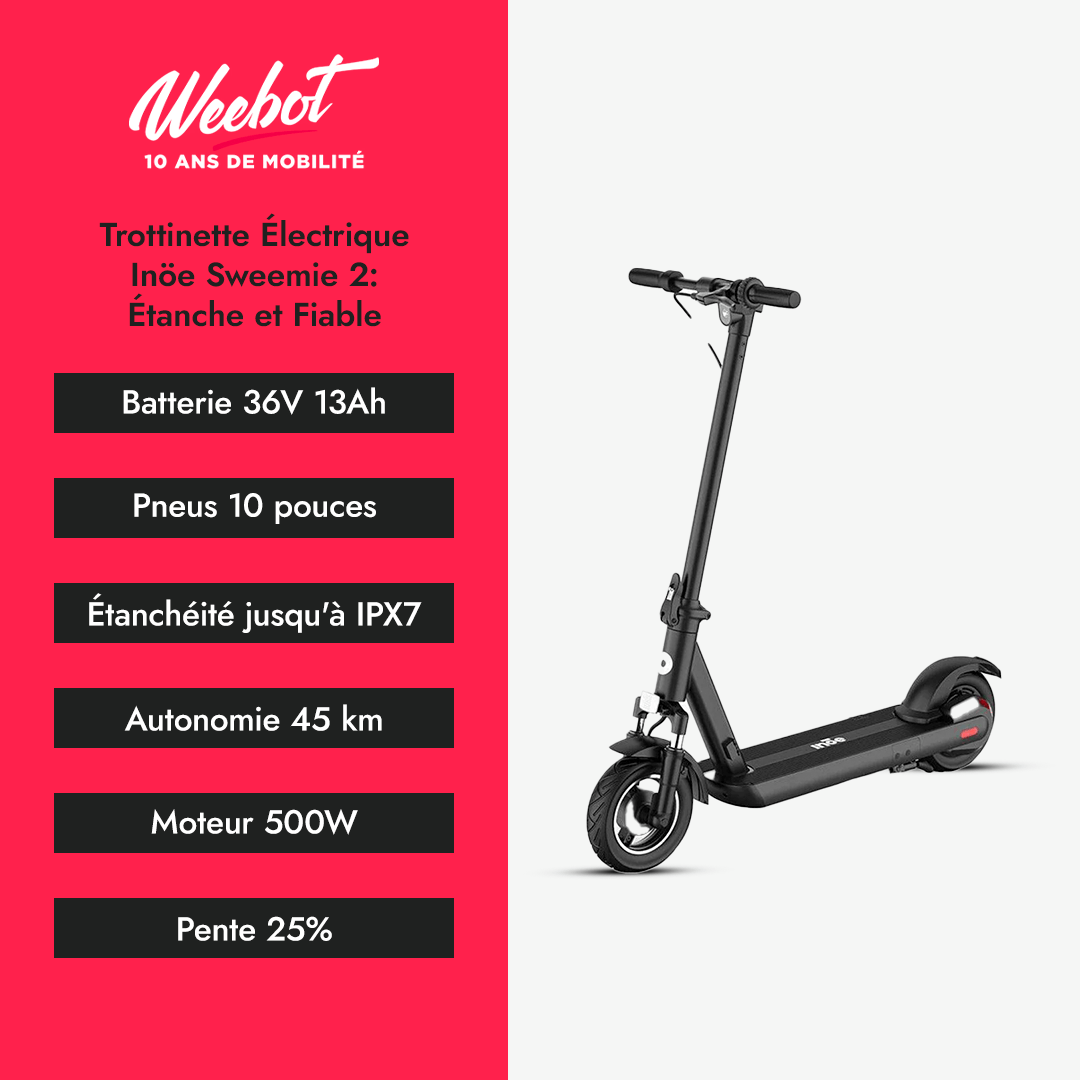Are you wondering how to properly start a Segway electric scooter? Did you just get one? Don’t worry, it’s easier than it seems! Between activation via the mobile app, manual start, and the famous "kickstart" mode, the Weebot team explains everything from A to Z! Follow our step-by-step guide to confidently get started with your new electric scooter.
How to activate your Segway electric scooter before first use?
Before you can fully enjoy your Segway electric scooter, one step remains essential: activation via the Segway-Ninebot mobile app. This operation unlocks all the features of your scooter and removes factory limitations (speed limit, driving mode, etc.).

Download and connect the Segway-Ninebot app
To start, download the free Segway-Ninebot app available on the App Store and Google Play. Once installed, activate Bluetooth on your smartphone and turn on your scooter by holding down the ON/OFF button until the indicators flash. The app will automatically detect your device and offer to pair it. Making this connection is essential for the next steps!
Follow the mandatory safety tutorial
As soon as the connection is established, the app will offer you an interactive safety tutorial. It will teach you the basics of riding, the function of the indicators, and emergency braking techniques. Until this tutorial is completed, your electric scooter will remain limited to 15 km/h and emit beeps at each startup. Take the time to watch it; it’s quick and essential to unlock your device!
Activate the Segway electric scooter
Finally, scan the QR code located on the handlebar or the scooter deck via the app to launch the official activation. Once this step is completed, the beeps stop and your Segway unleashes its full potential. You will then access the different driving modes and be able to customize your settings as you wish through the app.
How to start your Segway electric scooter daily?
Once activated, your Segway electric scooter's daily startup is a breeze. In a few seconds, it’s ready to hit the road. Here is the standard procedure to follow for a smooth departure.

Turn on the device
Start by locating the power button on the handlebar. Hold it down for about three seconds until the screen lights up and the control indicators activate. Take this opportunity to check the battery charge status and ensure there are no error messages on the screen. If everything is in order, you are ready to go.
Using kickstart mode
Before you can accelerate, know that most Segway scooters operate with a "kickstart" mode. This safety prevents the motor from starting while stationary, thus avoiding unintended starts.
1. To start, place one foot on the deck and push with the other foot like on a classic scooter.
2. Once you reach a speed of about 3 to 4 km/h, gently press the accelerator with your thumb. The motor will then take over.
3. Then place your second foot back on the deck and enjoy the ride. This system also helps limit energy consumption during starts, which are often the most demanding phases.
Segway startup in cold, rain, or humidity: the right reflexes to adopt
Using your Segway electric scooter doesn’t stop in good weather! However, weather conditions can affect the proper functioning of your device, especially at startup. Cold, rain, ambient humidity... These elements test the electronics, battery, and tire grip. Here are our tips for starting your Segway electric scooter safely, even when the weather worsens.

Protecting the battery from the cold
Lithium-ion batteries hate intense cold. Below 10 °C, their performance decreases and their ability to deliver the energy needed for startup can be impaired.
If your electric scooter spent the night outside or in an unheated place, let it warm up to room temperature for 15 to 30 minutes before turning it on.
Also avoid charging it immediately after prolonged exposure to cold: wait until it has returned to a stable temperature.
Beware of moisture: drying before turning on
If your electric scooter has been wet from the rain or stored in a humid environment, take the time to carefully wipe it with a dry cloth, especially around the power button, the screen, and the charging connectors. Residual moisture can cause malfunctions or trigger error messages at startup.
Adopting appropriate riding in the rain
Even if starting works, riding in the rain requires some adjustments. The ground becomes slippery, braking distances increase, and visibility can be reduced. Activate ECO mode if possible to limit speed and gain stability. Also check tire pressure, as too low pressure increases the risk of slipping.
Avoid deep puddles and water splashes
Segways are water-resistant electric scooters. They resist splashes but are not meant for riding through deep puddles or prolonged heavy rain. Water can seep into electrical components, including the motor and battery. In case of heavy rain, it’s better to postpone your trip or choose another mode of transport.
How to set up your electric scooter via the Segway-Ninebot app?
The Segway-Ninebot app is not limited to activating your device. It also allows you to personalize your ride and enhance the safety of your electric scooter according to your needs and habits. Here is everything you can modify/customize via the mobile app.

Choose and customize driving modes
Your Segway offers several driving modes that you can adapt depending on your route and preferences.
- The ECO mode limits speed to preserve battery life and is perfect for relaxed rides.
- The D or Standard mode offers a good balance between performance and consumption.
- For those in a hurry, the Sport mode unleashes the full power of your scooter.
- Finally, the Walk mode limits speed to 5 km/h for riding in pedestrian areas.
Good news: via the app, you can even adjust the maximum speed in Sport mode to tailor your device to each situation.
Activate safety options
The app also allows you to configure several safety options. You can set a custom speed limit depending on where you ride and activate a motor lock with a PIN code. Some models even allow you to add a sound anti-theft alarm.
Finally, to make uphill rides easier, the "Smart Hill Climb" mode can activate automatically on slopes, optimizing power without sacrificing battery life. Simple but effective settings that make your rides safer and more enjoyable.
What to do if your Segway electric scooter won’t start?
If your Segway refuses to start, no need to panic! In most cases, a few basic checks are enough to identify and solve the problem. In this section, we present some common errors that can prevent your Segway electric scooter from starting.

Check the battery and connections
Start by checking the charge level displayed on the screen. If the battery is below 5%, your scooter may refuse to turn on for safety reasons.
Plug it in for at least 30 minutes and try again. Also take a look at the charging connectors and battery terminals: they must be clean and properly in place. On some models, a steady green LED indicates a full charge while a flashing red light signals a fault.
Resetting the electric scooter
If the battery is fine but nothing happens, try a reset. Depending on the model, just hold down the ON/OFF button and the brake for about ten seconds. The lights should then flash to confirm the reset. Also check in the app if a firmware update is available or if sensor recalibration is necessary. You can finally perform a simple reset by holding the power button pressed for 10 seconds.
Interpreting error codes
If an error code appears, don’t panic either. Segway models display specific codes like 14 for a faulty throttle sensor, 21 for a communication error with the battery, or 19 in case of abnormal voltage. Check the list of codes provided in your manual or on the app and follow the associated troubleshooting instructions. Most of these issues can be quickly resolved with a simple check or a visit to customer service if needed.
FAQ
Can I leave my Segway electric scooter plugged in all night?
Yes, Segway models are equipped with a protection system that stops charging once the battery is full. However, to preserve battery longevity, it is recommended not to leave it plugged in unnecessarily for more than 10–12 hours.
What to do if the Segway electric scooter no longer connects to the app?
If Bluetooth pairing no longer works, first try restarting your smartphone and the scooter. Then delete the device in your phone’s Bluetooth settings, and reconnect it via the app. Also make sure the app is up to date and that you are close to the scooter.
Can I use my Segway electric scooter on public transportation?
It depends on local rules and the dimensions of your model. Generally, foldable scooters like Segway models are allowed on the metro or train, provided they are turned off, folded, and carried by hand. Be sure to check the specific regulations of your transport network.
Conclusion
You now know how to safely activate and start your Segway electric scooter, customize its driving modes, and respond effectively in case of issues. Don’t forget to keep the Segway-Ninebot app updated to enjoy the latest improvements and regularly check the battery, brakes, and connectors. Visit Weebot to discover our latest Segway Ninebot electric scooter models.