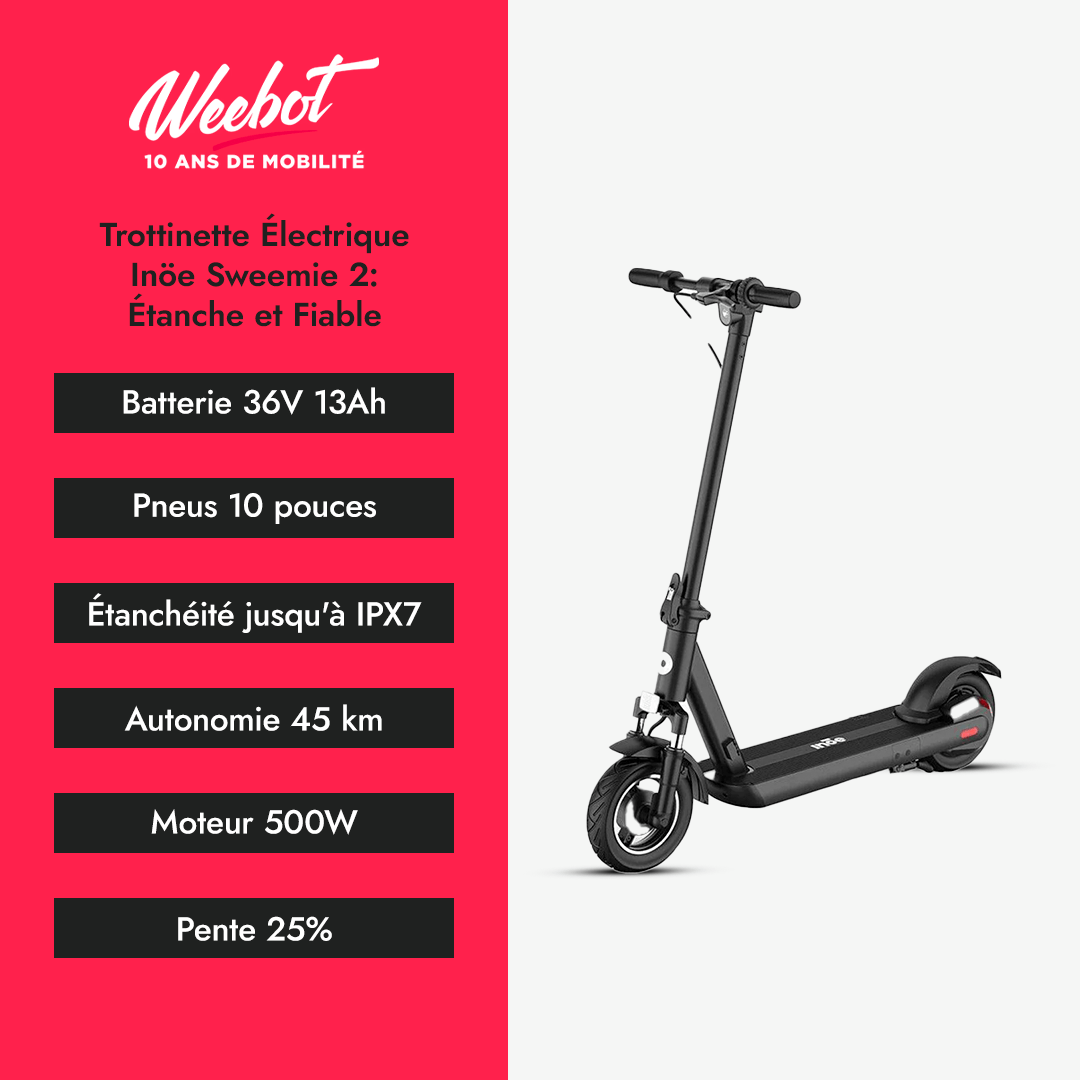Your Ninebot scooter starts beeping for no reason? It stops working, emits repetitive sounds, and you don't quite know what to do? These beeps from the electric scooter are warning signals. Through these lines, the Weebot team explains in detail why your Ninebot electric scooter beeps, how to recognize the signals, what the Ninebot error codes mean, and above all, how to easily fix it. Let's go!
Understanding the beeps of your Ninebot electric scooter
If your Ninebot electric scooter suddenly starts beeping, there is a reason. Each sound signal, whether discreet or repetitive, has a specific function: to draw your attention to an anomaly, a configuration to correct, or simply to alert you to unusual behavior.
Beeps may seem annoying, but they are often your best ally to avoid more serious problems.

A well-coded sound language
Your Ninebot electric scooter emits different types of beeps, each corresponding to a specific situation. This sound language is based on the frequency, duration, and timing of the beep. It can be a simple "single beep" or a series of more complex sounds.
Once you learn to recognize them, these sounds become true health indicators for your device.
Beeps at startup: think of the Ninebot app
One of the most common cases concerns the beep at startup. If your Ninebot electric scooter beeps as soon as you turn it on without starting properly, it often means it has not yet been activated via the official Ninebot app. This reminder applies to both adult models and children's versions such as the ZING series.
This activation step is mandatory, especially to unlock certain functions. Until this is done, your scooter remains limited in its capabilities, and it continues to notify you of this at every attempt to use it.
While riding: watch out for the battery or sensors
A beep that occurs while you are riding may be a sign of a more concrete technical problem. This can range from a battery nearing the end of its charge to motor overheating, or a sensor that is not functioning properly.
Certain models such as the E3 Pro E Ninebot by Segway electric scooter and the Ninebot F3 Pro E electric scooter also beep if you exceed the maximum allowed speed. This is not an error, but a built-in safety alert to encourage you to slow down.

Sound codes to signal a technical error
Your Ninebot electric scooter can also emit a sequence of long beeps followed by short beeps. This system is a way to indicate a specific Ninebot error code. For example, five long beeps followed by three short beeps may correspond to error code 53, often related to a sensor issue.
Each sequence corresponds to a well-defined code, which can then be interpreted in the manual or via the app.
Beeps are never trivial
These sound signals help you detect a problem before it becomes critical, whether it’s a forgetfulness, a wrong setting, or a component wearing out. Learning to decode them means gaining autonomy, safety, and peace of mind.
Beeps never happen without reason. If your Ninebot electric scooter suddenly emits sound signals, it’s trying to send you a message. Rest assured, in most cases, it’s just a simple reminder or a minor alert.
Unexpected beeps: what your Ninebot electric scooter is trying to tell you
Your Ninebot electric scooter can also start beeping in less obvious situations. These sound alerts inform you of a particular situation or non-compliant behavior of your Ninebot electric scooter. Let’s look together at the scenarios where an unexpected beep can be triggered.

The anti-theft system in action: a security beep
Have you ever moved your Ninebot electric scooter without turning it on? If so, you may have heard a sudden beep. Don’t panic, it’s not a malfunction! Your device simply detected unauthorized movement, and the anti-theft system was triggered.
It’s a handy feature that protects you against theft, but it can be a bit annoying if you don’t remember turning off the scooter before moving it. In this case, just turn it on and check that it’s working normally.
Extreme conditions: heat, slopes, and too much strain
Did you know that unfavorable terms of use can also trigger beeps on your scooter? For example, if you ride up a steep hill, or if you put too much strain on the motor, this can cause an overheating beep or an overload alert.
High temperatures can also impact the battery or scooter components. If you hear a beep under these conditions, it is recommended to take a break, let your device cool down, and ensure it is used in a suitable environment.
Unexpected beep while riding: check connectivity
Another beep that can be unexpected occurs when the scooter’s connectivity with the app becomes unstable. If you have a weak Bluetooth connection or the Ninebot app encounters a synchronization error, the scooter may beep to warn you of this malfunction.
In this case, simply check your Bluetooth connection and make sure the Ninebot app is up to date.

When beeps are an indicator of motor fatigue
Finally, a prolonged or repetitive beep can also indicate that your Ninebot scooter’s motor is starting to tire. This may be related to overheating, motor clogging, or excessive strain. If you hear beeps of this type, stop for a few minutes to let the device cool down, and check if everything seems in order.
Decode unexpected beeps to respond better
It is clear that the beeps from your Ninebot scooter are not random. Whether for safety reasons, theft protection, or to signal a technical problem, each beep has an important message to convey. Learn to listen to and interpret them, and you will be able to react effectively when needed.
Ninebot error codes and their meaning: decoding the language of your scooter
When your Ninebot electric scooter starts beeping or displaying error messages, it can be difficult to know exactly what is wrong. Fortunately, the Ninebot error codes are designed to tell you precisely which component needs your attention. Understanding these codes is essential to quickly diagnose a problem and know how to respond.

Errors related to the motor and controller
One of the most common groups of error codes concerns the motor or controller of your Ninebot electric scooter. These codes often indicate internal malfunctions or communication problems between different components.
• Code E10 : This code generally indicates poor communication between the screen and the controller. If this message appears, it may be necessary to check the internal connections or restart the device to restore synchronization.
• Codes E11 to E13: These codes signal anomalies in the motor phases. They can occur if a sensor misinterprets signals or if internal connections are faulty.
• Code E14: This code is related to the acceleration sensor, and it often triggers when the throttle is stuck or improperly adjusted.
• Codes E15 and E16: These errors indicate a problem with the brake sensors, often due to malfunction or calibration issues.
Battery-related errors
Batteries are sensitive components, and some errors can occur because of their condition. Fortunately, battery-related error codes are easy to spot and diagnose.
• Code E19: This code signals an abnormal battery temperature, which may be due to overcharging or extreme weather conditions. In this case, it is recommended to let the battery cool down before reusing it.
• Code E21: This code indicates a communication problem with the BMS (Battery Management System). This may be due to a faulty connection or a missing software update.
• Codes E22 to E24: These codes may mean that the battery password or serial number is incorrect. This may require verification via the Segway-Ninebot app to reset the settings.
Memory and software errors
Software or memory problems can also cause errors on your Ninebot scooter. These codes are often less frequent but important to understand.
• Code E26: It signals a fault in the scooter’s flash memory. This may require a reset or an in-depth diagnosis of the software part.
• Code E31: This code indicates a program error, often caused by a poorly installed update or a software bug. A full reset of the scooter can resolve this problem.
• Codes E39 to E41: These codes are associated with overheating issues, whether it’s the sensor, battery, or controller. Cooling down the device is necessary before it can be used again.
Understanding error codes for a quick response
Ninebot error codes are designed to simplify problem diagnosis. Rather than panicking at a beep or an error message, these codes help you precisely identify the component causing the issue. With a bit of practice, you will be able to solve most problems yourself, or at least know when it’s time to contact Ninebot customer service or an authorized repairer such as Weebot.
What to do when your Ninebot electric scooter beeps? Our simple and effective solutions

The beeps of your Ninebot scooter are not always serious. Before going to the repairer, follow these simple steps to often solve the problem yourself.
1. Fully recharge the battery: the first thing to check
If your scooter beeps, start by checking the battery status. A weak battery is a common cause of beeps. Reconnect it to fully charge and see if the beep disappears.
2. Check charger connections and cables
Inspect the charger cables and connections. A bad connection or a faulty connector can cause the beeps. Also check the brakes, wheels, and sensors.
3. Reset the scooter: a simple and quick solution
If the problem persists, perform a software reset by holding down the brake, accelerator, and power button until the device turns off, then turn it back on. This often resolves minor issues.
4. Restore factory settings via the Segway-Ninebot app
Use the Segway-Ninebot app to restore factory settings. This action can correct temporary software errors that may be causing the beeps.
5. Check for software updates via the app
An outdated firmware can cause malfunctions. Check if an update is available in the Segway-Ninebot app and perform it to fix bugs.
6. Contact Ninebot customer service or an authorized repairer
If nothing has worked, contact Ninebot customer service or an authorized repairer, especially if your scooter is still under warranty. A professional can diagnose and fix the problem.
Act quickly to get a silent and functional scooter back
The beeps of your Ninebot scooter are generally not serious. By following these simple steps, you can solve many problems. If necessary, contact Ninebot customer service for quick support.
Beyond the sound alert, the beeps are actually a real built-in diagnostic tool. They allow you to quickly understand what is wrong and intervene without necessarily having to disassemble anything.
You still need to know how to spot and interpret them correctly, which we will detail in the rest of the guide.
Conclusion
Yes, the beeps can be annoying. But in 90% of cases, they save you from much more serious problems. A dead battery, a sensor issue, a forgotten activation, or a simple reset often suffice to set everything right. And if a Ninebot error code still appears, there are now many repair centers in France, like Weebot, for a quick and reliable diagnosis. So next time your Ninebot electric scooter beeps, you will know exactly what to do.