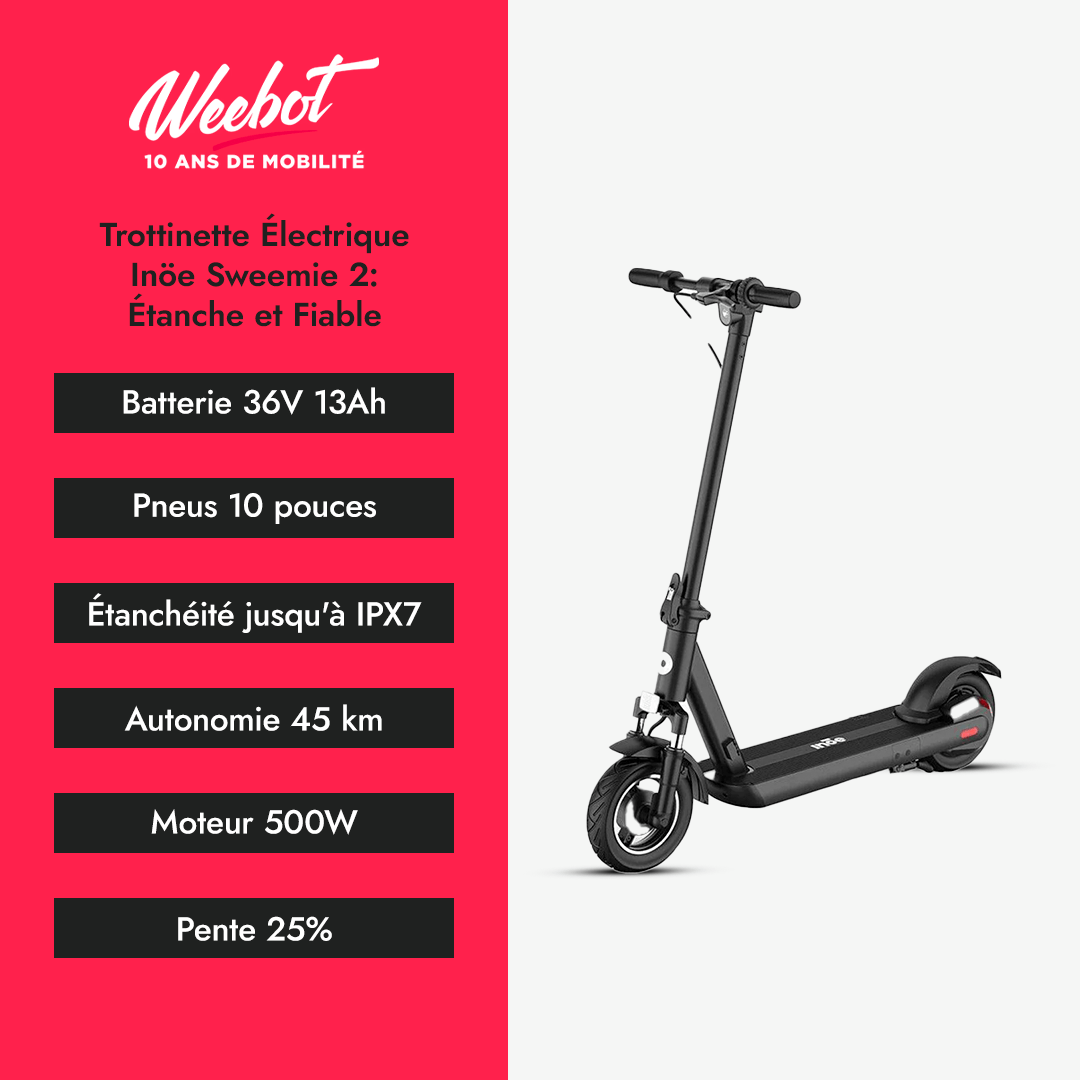Your electric scooter refuses to move forward even though everything seems to be working? Rest assured, you are not alone in this case! It is a common problem that many wheelers face. Between a poorly managed safety system and a more serious technical failure, the causes can be multiple. It is better to diagnose the source of the problem before taking action. In this article, we explain why your scooter does not move forward when you press the accelerator. The Weebot team brings you the solutions!
Common causes of an electric scooter that no longer moves
Before you start repairs or contact customer service, it is important to understand that several factors can be responsible for the blocking of your electric scooter. From the simple safety feature activated by default to a more complex electronic failure, the causes are varied.

Battery, accelerator, motor, or controller can all be involved. That is why a methodical step-by-step diagnosis remains the best solution to quickly identify the source of the problem and avoid unnecessary repairs.
The push-to-start function or "Kick-to-Start"
On many recent electric scooters, a safety system called "Kick-to-start" is activated. This feature prevents the motor from starting until the scooter has reached about 3 to 5 km/h through a manual push. This measure aims to limit sudden starts and falls, especially among beginners.
Well-known brands like Ninebot electric scooters or Xiaomi systematically include this feature on most of their models. Some models even allow you to disable this mode via the associated mobile app. Be sure to check your manual to see if your scooter uses this system.
Low, failing, or unbalanced battery
A battery that is too weak or in poor condition is one of the most common causes preventing a scooter from moving forward. The signs are quite clear: the screen lights up, but the motor does not respond, the range drops sharply, or the scooter stops after a few meters.

To confirm this diagnosis, use a voltmeter and compare the measured voltage to that indicated in the manual. Also check the physical condition of the battery. Be careful with models equipped with a BMS, which can cut off power in case of imbalance of the internal cells. Depending on the case, a full recharge, recalibration, or battery replacement may be enough to solve the problem.
Accelerator or brake sensor problem
The accelerator, often in the form of a trigger, operates thanks to a Hall effect sensor. If this component is defective, you may notice a complete lack of acceleration, irregular response, or the appearance of an error code (such as code 14 on Xiaomi).
Another common cause: a poorly adjusted or stuck brake sensor, which prevents the accelerator from activating even if you are not braking. To check, visually inspect the trigger and brake levers. A tension test with a multimeter also allows you to verify that the control responds correctly to pressure. If the problem persists, replacing the accelerator or adjusting the sensor will be necessary.
Critical electronic and mechanical failures
When the breakdown becomes more complex and the battery or accelerator are no longer the cause, other essential components must be considered. The controller, motor, and internal connections can also be the source of the problem. These failures require a somewhat more technical diagnosis but remain manageable if you follow the right steps.

A faulty electronic controller
The true brain of your electric scooter, the controller manages both the power transmitted to the motor and the various signals sent by the controls. When it is faulty, the electric scooter may turn on normally but remain stationary, or display strange behaviors such as jerky accelerations.
Error codes may also appear, notably E-05 or E-10 depending on the models. To make a reliable diagnosis, start by checking the condition of the connectors, verify the input voltage, and test the response of the PWM signals if possible. A reset may sometimes be sufficient, but in most cases, it will be necessary to replace the controller with a strictly compatible model.
A damaged electric motor
A tired or defective engine is also a common cause of failure. The most common problems are overheating, internal corrosion, or rotor deformation.
If you notice that the wheel turns with difficulty by hand, that unusual vibrations are felt, or that a rubbing noise appears, it is probably the motor that is causing it.
Check the resistance between the phases using an ohmmeter: a value that is too high or unbalanced confirms the problem. After overheating, also consider checking the bearings and tire pressure. Replacing the motor often proves to be the simplest and most durable solution.
Defective connectors and cables
Among the often overlooked but common causes are damaged cables and connectors. Vibrations and humidity can eventually oxidize JST connectors or degrade the cables connecting the motor, battery, and controller.
To identify this type of fault, measure the continuity and resistance of each cable using a multimeter. The slightest break or abnormally high resistance is enough to explain the fault. In this case, thorough cleaning, reinforced crimping, or replacing the defective cables will restore the proper functioning of your scooter.

Step-by-step diagnosis and solutions
To avoid wasting time or unnecessarily replacing parts, it is essential to follow a logical and progressive diagnosis. By eliminating the simplest causes before checking more complex components, you increase your chances of quickly identifying the source of the problem and getting your scooter back in service without costly intervention.
Battery test
Start by checking the voltage of your battery using a voltmeter. The no-load value should match the manufacturer's specifications and should never drop below 36V for a 36V battery, for example.
If the voltage drops significantly under load, it is often a sign of a worn-out battery. On models equipped with a BMS, an imbalance between the internal cells can also cause a preventive shutdown. A recalibration or a full recharge can sometimes be enough, but if the problem persists, a battery replacement will be necessary.
Throttle and brake sensor control

Use a multimeter to check the voltage delivered by the throttle trigger: it should vary between 0.8 and 4.2V when you operate the control. Also check the condition of the brake levers and sensors: if they are poorly adjusted or stuck, they can activate the safety that blocks the accelerator. A visual inspection and a few simple tests are often enough to detect a stuck sensor or a faulty connector. If necessary, adjust or replace these components.
Reading error codes
Most modern scooters display error codes to facilitate diagnosis. At Xiaomi, Segway, Kugoo, Zero, or Vsett, codes like E-14 (accelerator), E-10 (controller), or E-07 (brake) are common. Consult your model's manual to precisely identify the fault. Don't hesitate to note these codes before intervening or contacting customer service: they provide valuable clues about the source of the problem.
Engine and controller test
If everything seems in order on the battery and control side, move on to the motor and controller. Check the resistance of the motor phases with an ohmmeter: values that are too high or unbalanced indicate a damaged motor. Also test the voltage and continuity on the controller side. A software reset can resolve some blockages. If the fault persists and you do not have the appropriate tools, call a specialized technician for a thorough check or replacement.
Driving mode and settings via the app: sometimes misleading parameters
Before concluding a technical failure, it is useful to take a look at the driving settings. Many modern scooters offer different modes or options configurable via a mobile app. A simple misadjusted setting can be enough to limit the power of your device... and give the impression that it is not working properly.

Driving modes that directly influence performance
On most recent models, there are several driving modes: Eco, Normal, and Sport.
If you are in Eco mode, the power delivered to the motor is intentionally reduced to save the battery. Result: the acceleration becomes very sluggish, especially uphill, to the point of making you think the scooter is broken.
Before any intervention, simply make sure that you are in Normal or Sport mode, especially if you are driving on demanding terrain.
Settings via the app that can limit the speed
Some models, such as those from the brands of Xiaomi electric scooters or Ninebot, allow you to modify several settings via a dedicated app. For example, you can activate speed limits, lock acceleration, or restrict motor power.
A simple modification, intentional or not, can be enough to limit your scooter. Take a few minutes to go through the settings of your app, check if a safety mode or software restriction is activated, and adjust the settings if necessary.
A software reset to start fresh
If you suspect a bug or a persistent misconfiguration, do not hesitate to perform a factory reset via the application. This often helps to fix minor glitches or improperly saved settings. However, be sure to note your preferences beforehand, as all customization will be lost.
Conclusion
As you have seen, several reasons can explain why an electric scooter no longer moves forward: activated start safety, faulty battery, erratic throttle, worn-out controller, or damaged motor. Following a methodical diagnosis remains the best way to identify the problem without wasting time or unnecessarily replacing parts. To extend the lifespan of your vehicle and avoid these inconveniences, also remember to regularly maintain your vehicle. And if needed, find on Weebot all our spare parts, after-sales services, and maintenance guides adapted to your model!